Welcome
to CSS Friday
Web development fundamentals
2022
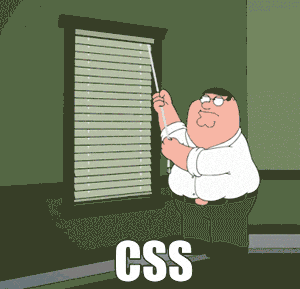
Disclaimer
- I am a programmer for more than 20 years
- Sometimes I might be a bit too fast, stop me!
- If you don't understand something, ask me!
- There are no stupid questions

Client
Server

HTML
- Structures text semantically
- Visual appearance is not part of HTML
<p>
</p>
My Text
element
opening tag
content
closing tag
element name
<!DOCTYPE html>
<html>
<head>
<title>Hello Internet</title>
</head>
<body>
<p>Hello World!</p>
</body>
</html>Paths on computers - Recap
Absolute paths
https://www.ju.se/somefolder/somefile.html
Scheme
URL (Uniform Resource Locator)
host
path
filename
Relative paths
garrit.png
images/garrit.png
./images/garrit.png
/images/garrit.png
../garrit.png
File is located in same folder as current page
File is located in images in current folder
Same as above
File is located in the image folder on the root
File is located in the folder one level up
Don't use spaces or umlauts in your paths!

Semantic
In computer science, the term semantics refers to the meaning of language constructs, as opposed to their form (syntax).
<div>
<div>
<ul>
<li>Home</li>
<li>NMD</li>
</ul>
</div>
</div>
<div>
<div>
<div>A long text about NMD...</div>
<div>Some more text about Web and User Interface Design!</div>
</div>
<div>About me</div>
</div>
<div>
Made with ❤️ in Jönköping
</div><header>
<nav>
<ul>
<li>Home</li>
<li>NMD</li>
</ul>
</nav>
</header>
<main>
<section>
<article>A long text about NMD...</article>
<article>Some more text about Web and User Interface Design!</article>
</section>
<aside>About me</aside>
</main>
<footer>
Made with ❤️ in Jönköping
</footer>Let's see HTML code in the wild...
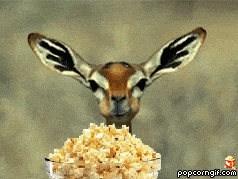
Let's see HTML code in the wild...
- Open the Browser (best Firefox or Chrome)
- Surf to your favourite Website
- Right-click on it and choose View Page Source
What do you see?
Let's see HTML code in the wild...
- Open the Browser (best Firefox or Chrome)
- Surf to your favourite Website
- Right-click on it and choose Inspect
What do you see now?


CSS
- Cascading Style Sheets
- Styles the HTML Website
- Describes how HTML elements will be displayed
Box model
<footer>...</footer>
<p>...</p>
<h1>...</h1>

Box model
How does it work?
Elements can be selected via selectors and have attributes.
Attributes
background-color
background-image
background
border-width
border-style
border-color
borderLook
float
margin
padding
positionLayout
color
text-align
text-decoration
font-family
font-size
font-style
font-weightText
CSS Reference
Or just google: CSS reference
How to use color in code?
Color mixing


Screens use additive color mixing

FF
FF
FF
#
FF
FF
FF
#
FF
FF
FF
#
Red
Green
Blue
FF
FF
FF
#
Red
Green
Blue
=
255
=
255
=
255
00
00
00
#
Red
Green
Blue
=
0
=
0
=
0
FF
00
00
#
Red
Green
Blue
=
255
=
0
=
0
00
FF
00
#
Red
Green
Blue
=
0
=
255
=
0
00
00
FF
#
Red
Green
Blue
=
0
=
0
=
255
Let's talk about numbers...
Hexadecimal
Decimal
Binary
2
10
16
| 0 | 1 | 2 | 3 | 4 | 5 | 6 | 7 | 8 | 9 |
|---|---|---|---|---|---|---|---|---|---|
| 0 | 1 | 2 | 3 | 4 | 5 | 6 | 7 | 8 | 9 |
| 10 | 11 | 12 | 13 | 14 | 15 |
|---|---|---|---|---|---|
| A | B | C | D | E | F |
Hexadecimal
16
But we have values from 0 to 255...?!
FF
We have two values, each have 16 distinct states
16 * 16 = 256
256?
From 0 to 255 are 256 distinct states, including 0
256?
A byte can represent 256 states and is
a unit of digital information in computers
Color
A color consists of 3 bytes.
1 byte per color channel.
0%
100%
255
0
50%
127
...
...
...
...
Try it out yourself

RGB & RGBA
- Defines also the alpha (a) channel which is responsible for transparency
- R, G and B are values from 0 - 255
- A is a value between 0.0 - 1.0
.content {
background-color: rgba(255, 255, 255, 0.5);
}Some more resources...

How to use units in css?
Absolute units
- cm
- mm
- Q
- in
- pc
- pt
- px
Centimeters
Millimeters
Quarter-millimeters
Inches
Picas
Points
Pixels
Relative units
- em
- ex
- ch
- rem
- lh
- vw
- vh
- vmin
- vmax
Parent font size, or font size of the element
x-height of the element's font
Measure of the glyph 0 of the element's font
Font size of the root element
Line height of the element
1% of the viewport's width
1% of the viewport's height
1% of the viewport's smaller dimension
1% of the viewport's larger dimension
Relative units
- %
Percentage of your parents Element
More resources
Select
an Element
<h1>My headline</h1>h1 {
font-size: 10em;
}Element selector
<p>I ❤️ HTML and CSS</p>p {
color: #ff00ff;
}Element selector
<div class="content">I ❤️ HTML and CSS</div>.content {
font-size: 2em;
}Class selector
<div class="content blue">I ❤️ HTML and CSS</div>.content {
font-size: 2em;
}
.blue {
background-color: #0000ff;
}Multiple class selectors
<input id="name" placeholder="Your name"></input>#name {
font-size: 1.5em;
color: #00ff00;
}Id selector
<div class="content blue">I ❤️ <span>HTML</span> and <span>CSS</span></div>.content > span {
font-size: 1.5em;
color: #00ff00;
}More advanced selectors
More advanced selectors
All p elements where parent is div
Select multiple elements
All p elements that are next to ul elements
All elements
All p-elements with class
Is selected when the element gets focus
Is selected when the element is hovered
Selects all p-elements that are the first child of their parent
- div > p
- p, div
- ul + p
- *
- p.myClass
- .class:focus
- .class:hover
- p:first-child
- ...
CSS Selector Playground
Where do I put my CSS code?
- In an external CSS file
- Inside the HTML (not recommended)
HTML with external CSS file
<!DOCTYPE html>
<html>
<head>
<title>Hello Internet</title>
<link rel="stylesheet" type="text/css" href="example.css" />
</head>
<body>
<h1>Hello World!</h1>
<p class="content blue">This is some content! And my name is <span id="name">Garrit</span>!</p>
</body>
</html>HTML with inline CSS
<!DOCTYPE html>
<html>
<head>
<title>Hello Internet</title>
<style>
.content {
font-size: 2em;
}
.blue {
background-color: #0000ff;
}
#name {
font-size: 3em;
color: #00ff00;
}
</style>
</head>
<body>
<h1>Hello World!</h1>
<p class="content blue">This is some content! And my name is <span id="name">Garrit</span>!</p>
</body>
</html>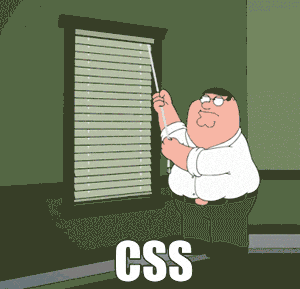
Live Demo
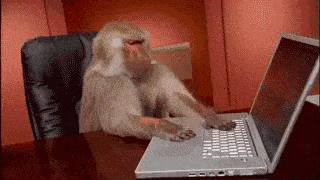

VS Code has a nice little helper...
- Create a new HTML file
- Type ! and press enter
index.html?
Most Webserver will automatically select the file that is named index.html as default page to deliver.