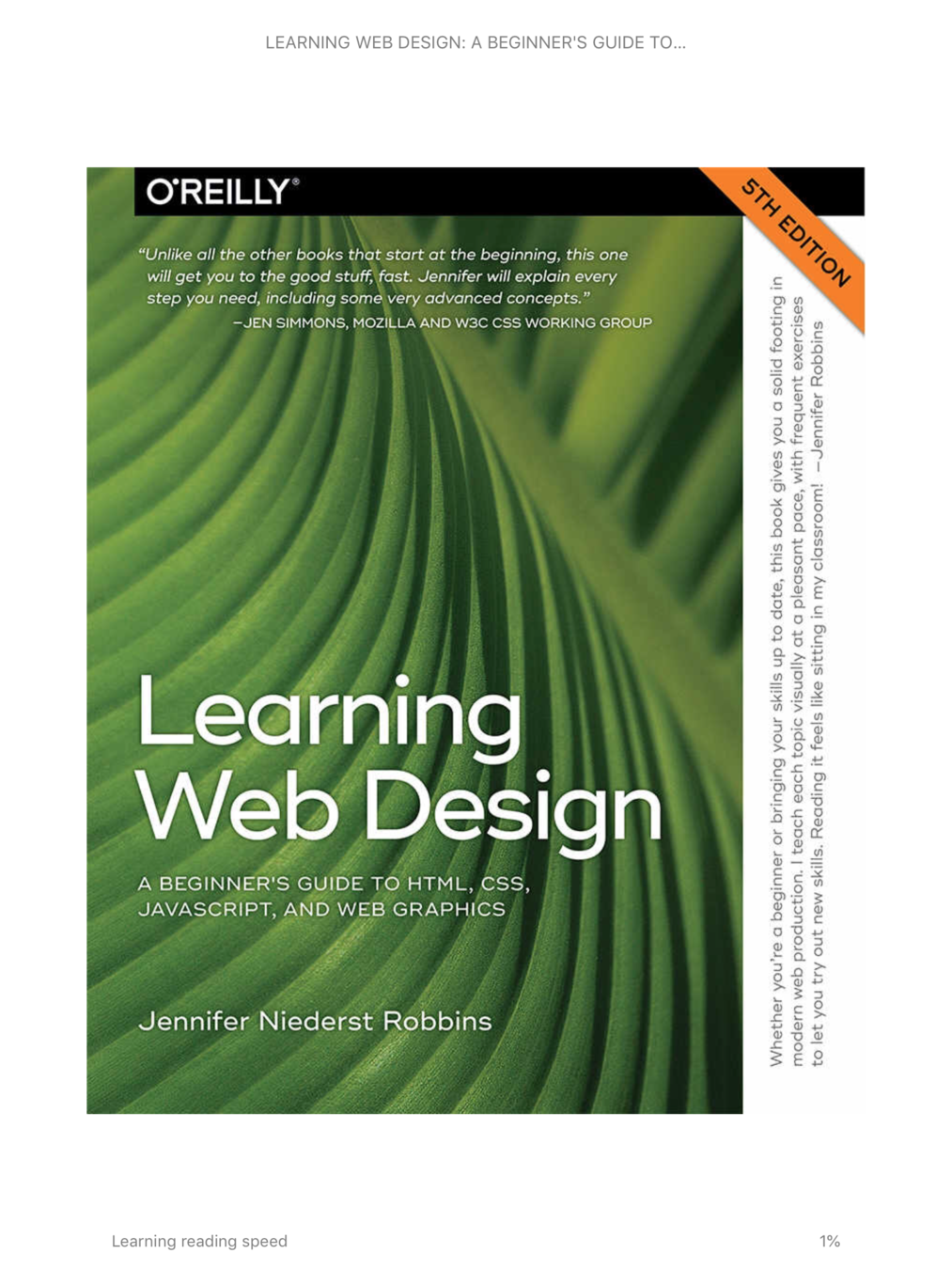HTML
prep for Lab 1
Basic document structure
Learn it by heart
<!DOCTYPE html>
<html>
<head>
<meta charset="UTF-8">
<title>Page title</title>
</head>
<body>
</body>
</html>semantic elements
for page structure
<header>
<nav></nav>
</header>
<main>
<article></article>
<article></article>
</main>
<aside></aside>
<footer></footer>Another grouping of elements:
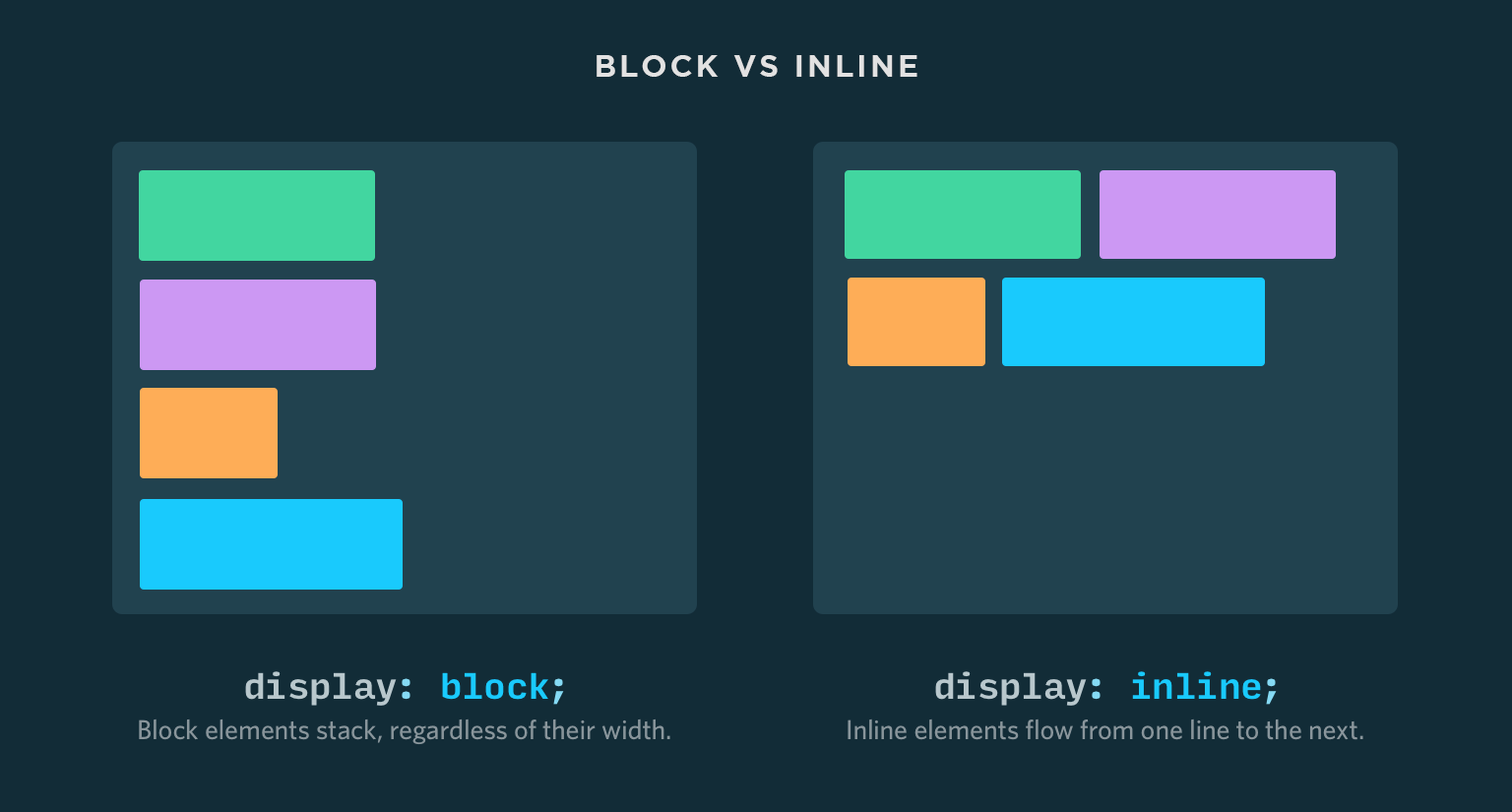
BLOCK
INLINE
SEMANTIC
NON SEMANTIC
<h1>
<footer>
<p>
<em>
<strong>
<span>
<div>
<ul>
<li>
<q>
<article>
<b>
<i>
<a>
<abbr>
<hr>
Attributes
properties that describe the element
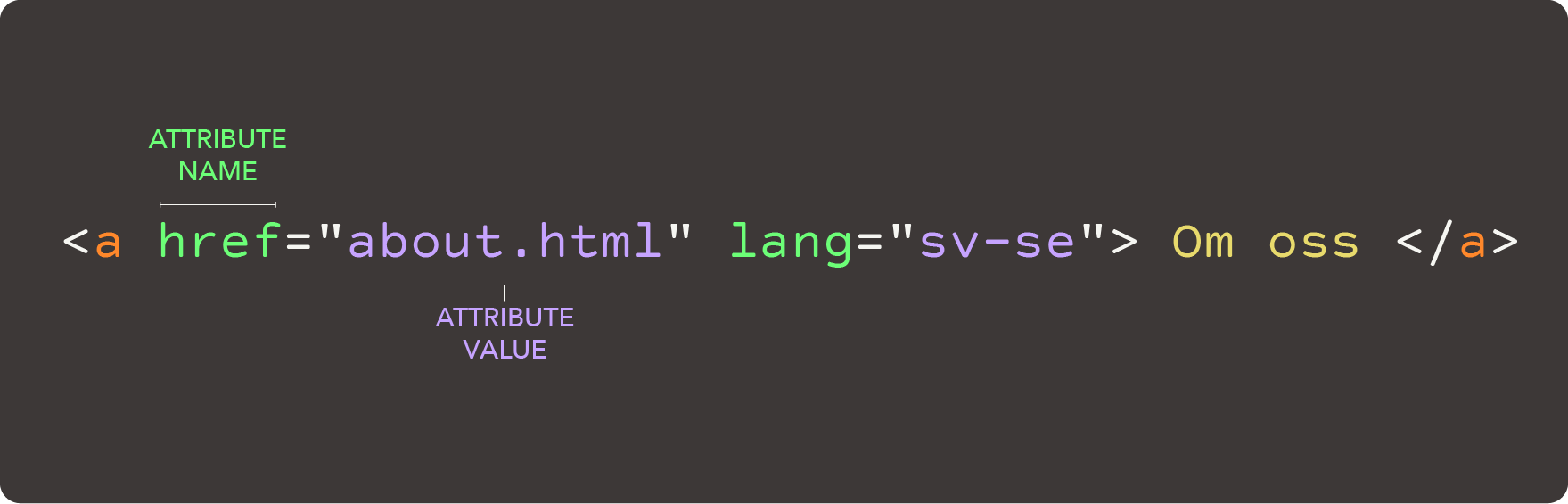
SPACE
- attributes ALWAYS go in the opening tag
- multiple attributes are separated with a space
Links
<a href="https://ju.se">Jönköping university</a><a href="about.html">About us</a>Absolute URL
Relative URL
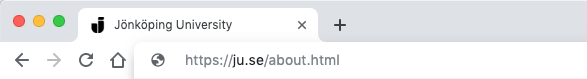
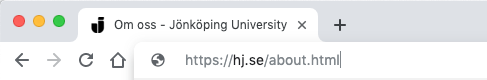
<a href="#article2">Article 2</a>Document fragment
Document fragment links
linking to a position in the document
<nav>
<ul>
<li><a href="#article1">Article 1</a></li>
<li><a href="#article2">Article 2</a></li>
<li><a href="#article3">Article 3</a></li>
<li><a href="#article4">Article 4</a></li>
<li><a href="#article5">Article 5</a></li>
</ul>
</nav>
<main>
<article id="article1">Lorem ipsum...</article>
<article id="article2">Dolor sit...</article>
<article id="article3">Amet...</article>
</main>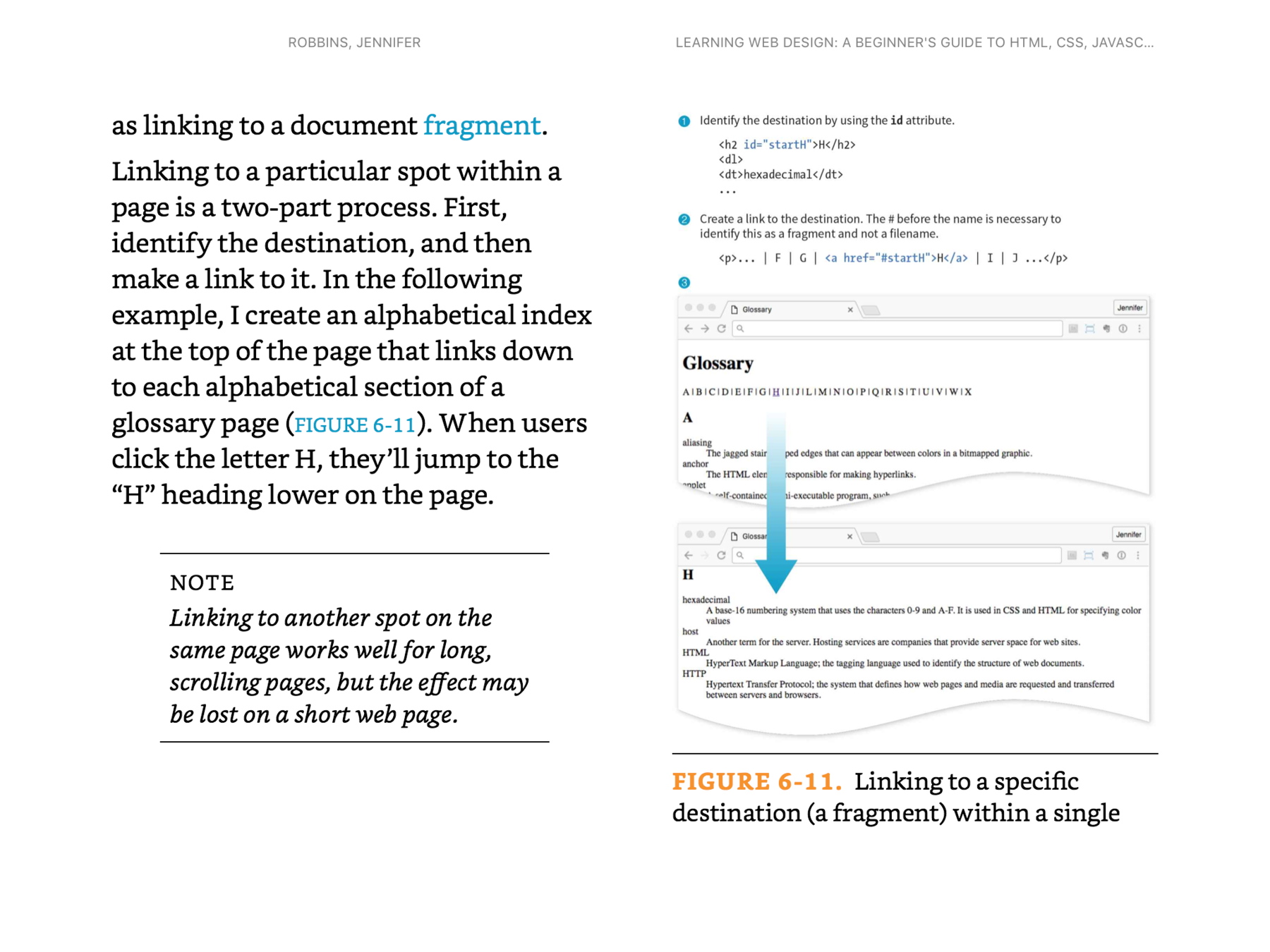
Lists
- Arbitrary lists of things
- Linklists (menu)
- When the order matters
- Secondly
<ul>
<li>Arbitrary lists</li>
<li>Menus</li>
</ul><ol>
<li>First of all</li>
<li>Secondly</li>
</ol>Validate your document
if it behaves unexpectedly
W3C: validator.w3.org
whatwg: html5.validator.nu
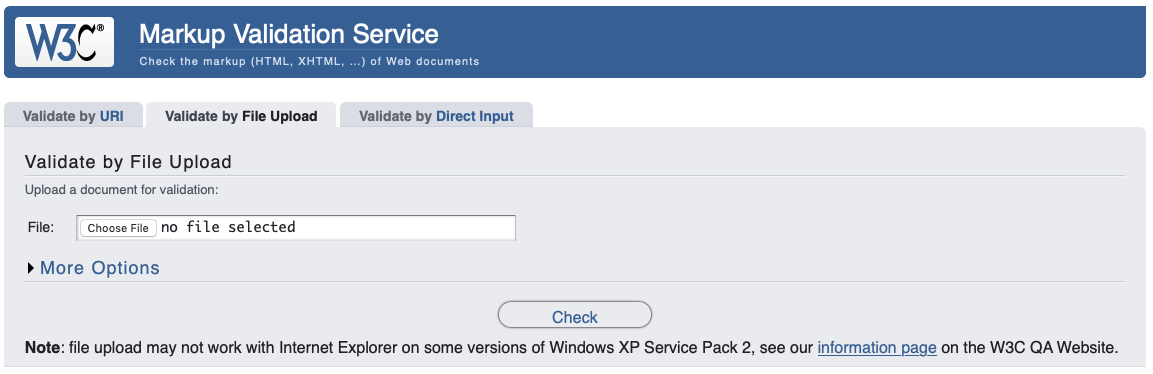
CSS
Making HTML look good

Cascading Style Sheets

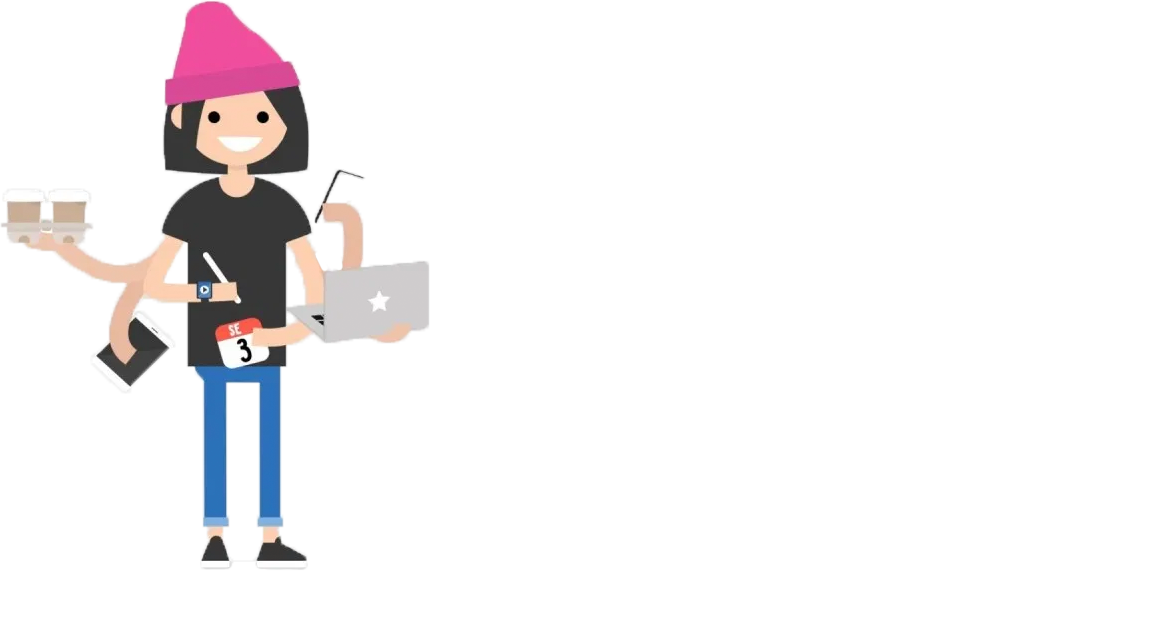
–Water the plants
–Don't water the plants
–Bring black coffee
–Bring cappuccino
–Turn the heat up!
–Turn the heat down!

leave the thermostat and bring me an espresso
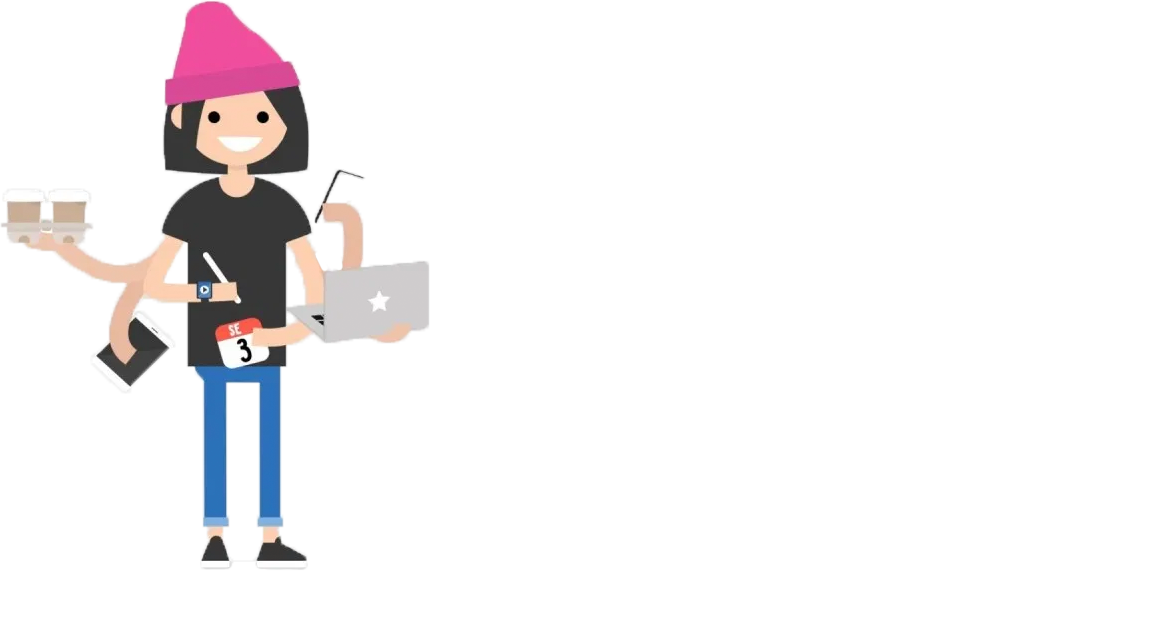
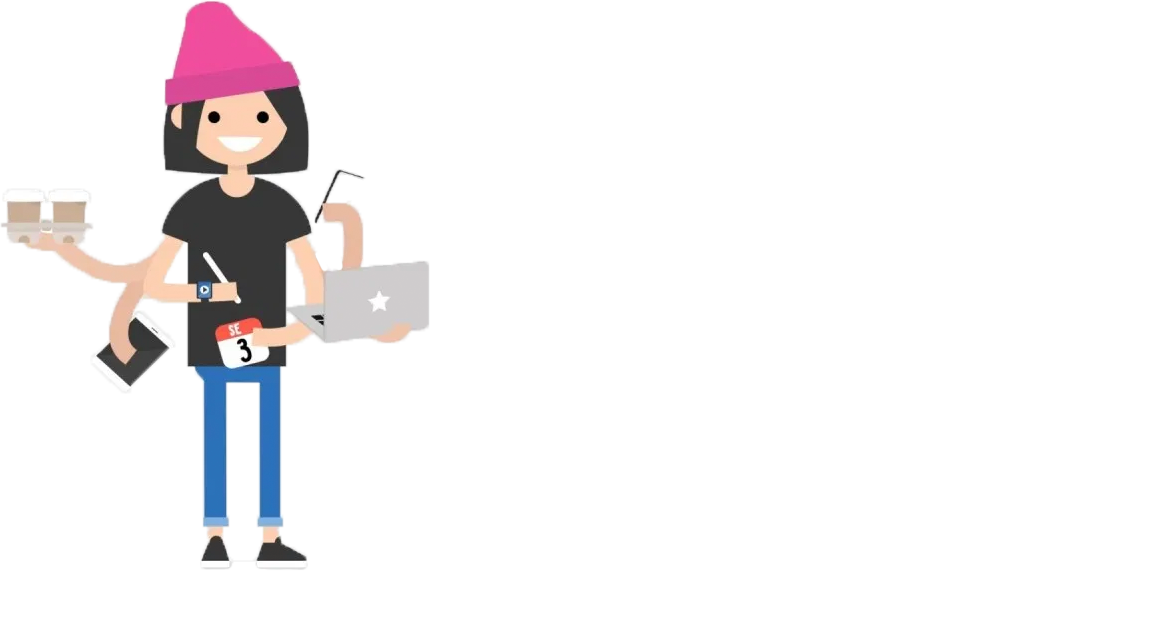
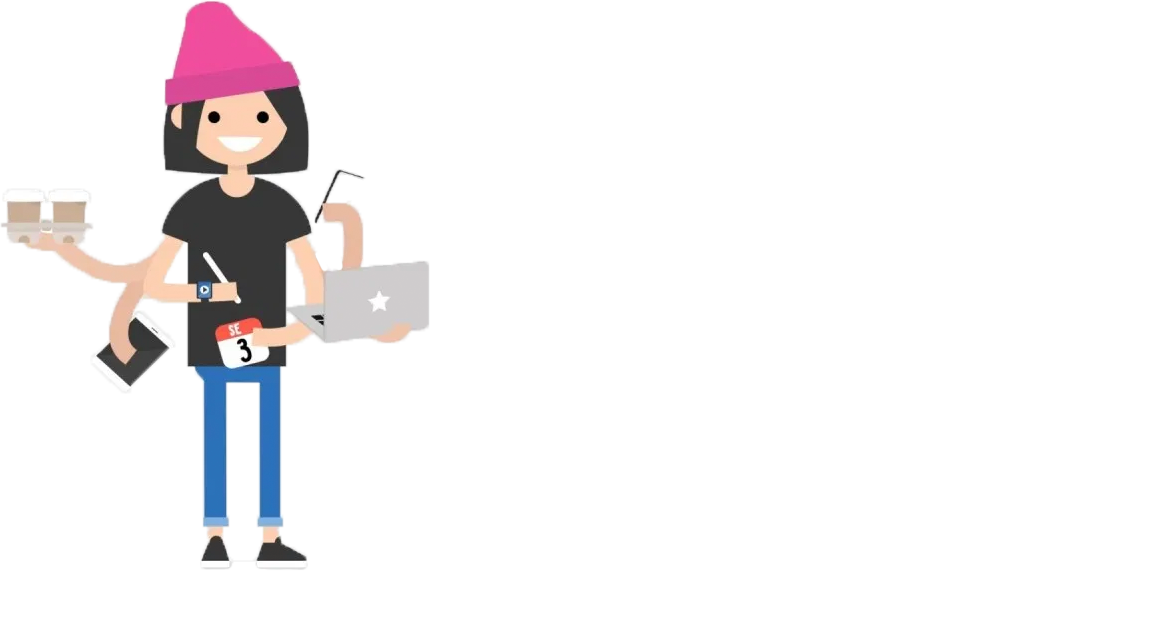
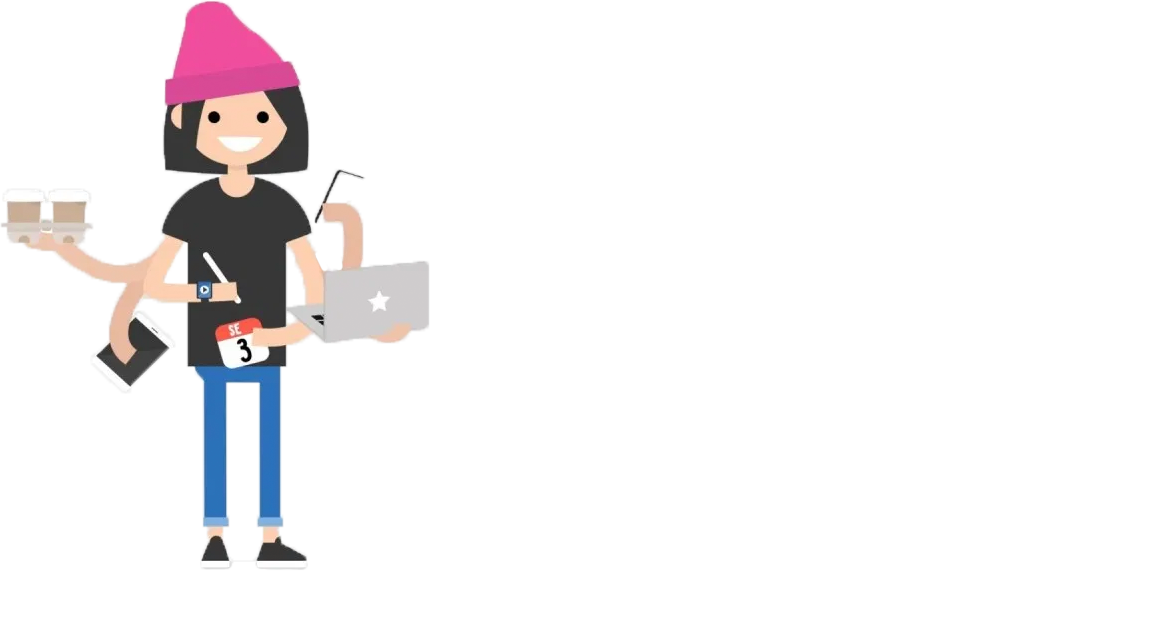
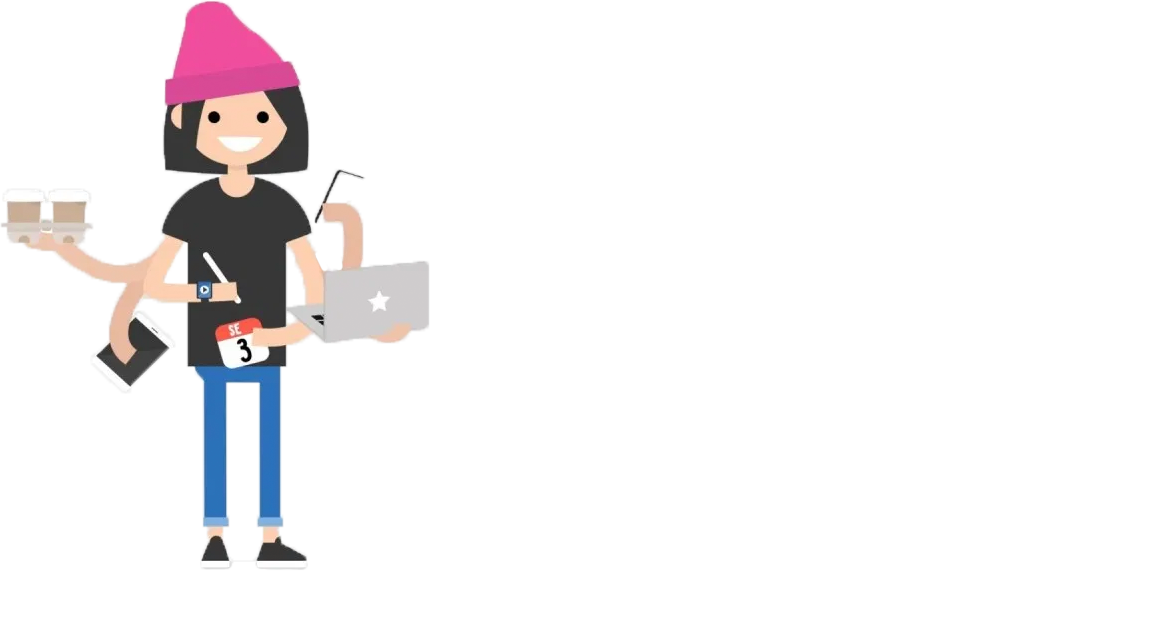

Cascading Style Sheets
<html>
<body>
<main>
<h1>
CSS
</h1>
</main>
</body>
</html>(cascading/trickle down metafor)
Cascading
<body>
<p>The body</p>
<nav>
<p>The nav</p>
<ul>
<li><a href="index.html">Home</a></li>
<li><a href="products.html">Products</a></li>
<li><a href="about.html">About us</a></li>
<li>What makes the links blue?</li>
</ul>
</nav>
</body>body {
font-family: Arial, Helvetica, sans-serif;
color:black;
font-weight: normal;
}
nav{
color: red;
font-weight: bold;
}
a{
font-style:italic;
}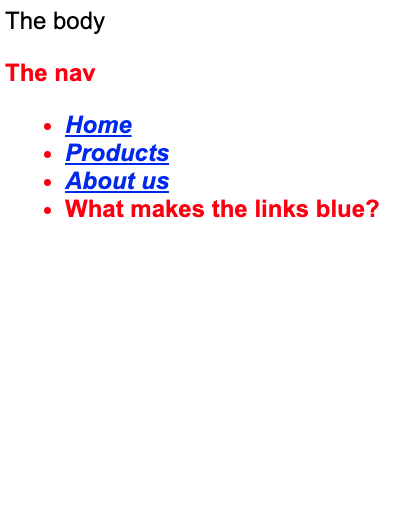
CSS syntax
For a CSS style rule
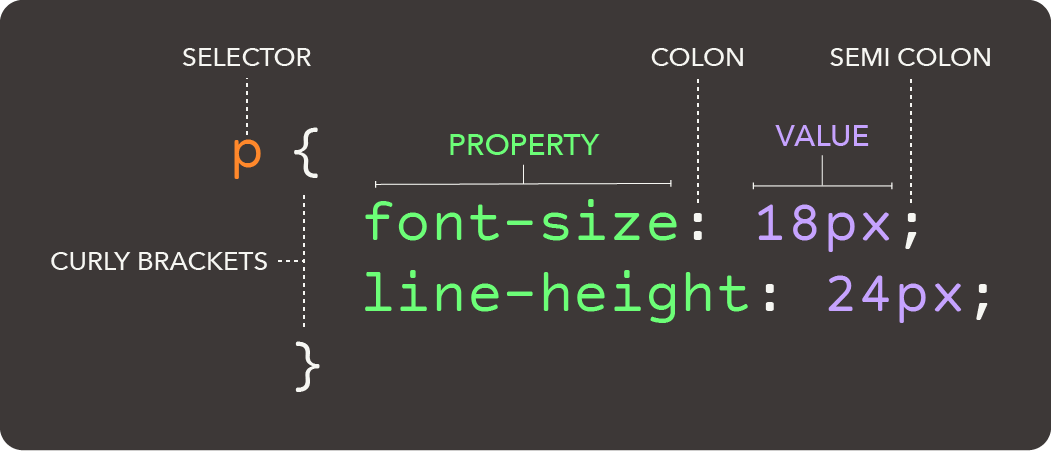
CSS syntax
For a CSS style rule
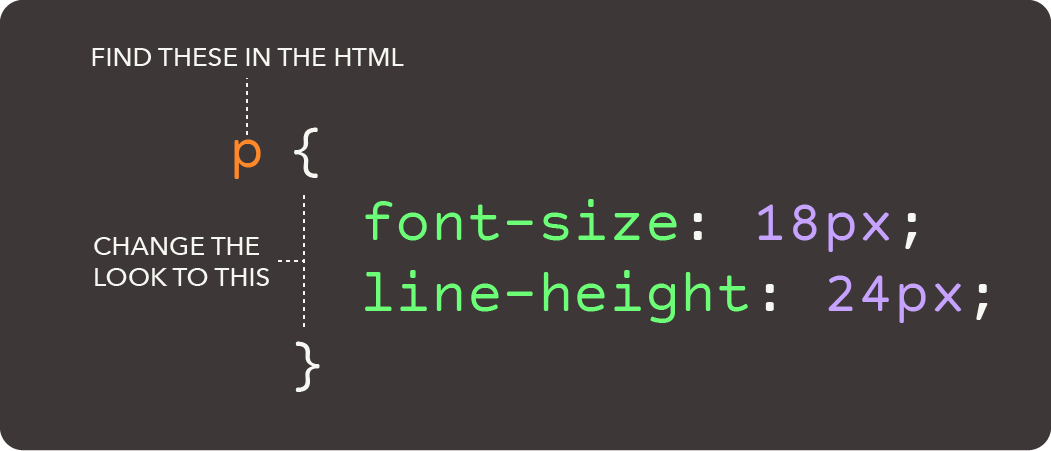
Basic Selectors
(a.k.a. element type selector)
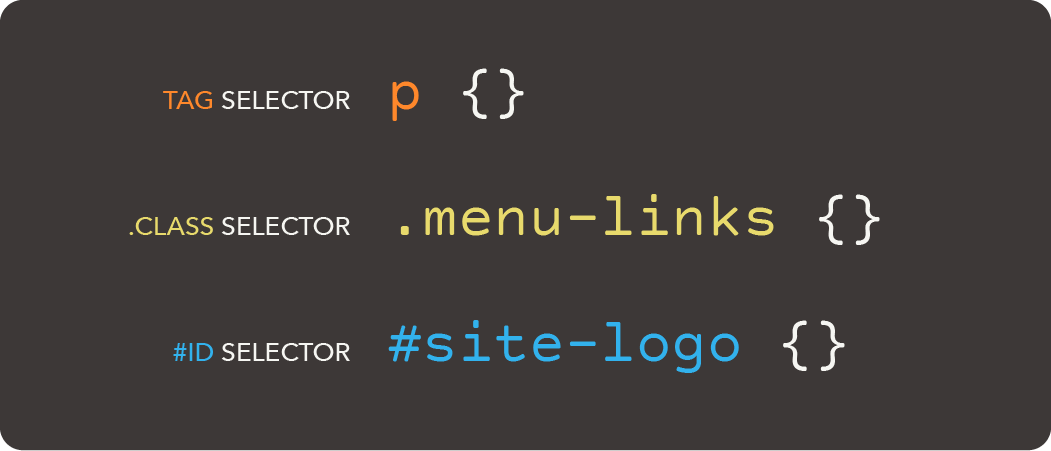
ASTERISK SELECTOR
* {}
(selects all elements)
Basic Selectors
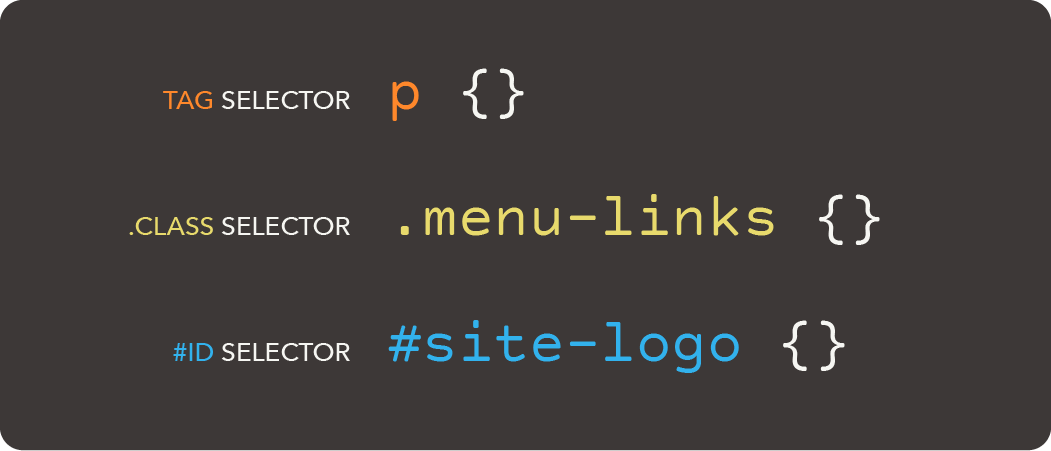
<header>
<img id="site-logo" src="logo.png">
<p>
Jönköping University
</p>
<nav>
<a class="menu-link">Home</a>
<a class="menu-link">Products</a>
<a class="menu-link">About us</a>
</nav>
</header>More on selectors in the book
Chapter 11:
Element type selector (p.243)
Grouped selectors (p.252)
Chapter 12:
Descendent selectors (p.281)
ID and class selectors (p.282–6)
Child, next-sibling, and following-sibling selectors (p.283)
Universal selector (*) (p.285)
Chapter 13:
Pseudo-class selectors (p.316)
Pseudo-element selectors (p.320)
Attribute selectors (p.323)
Adding CSS to a page
Three main positions: link-tag, style-tag, style-attribute

<head>
<link rel="styleshet" href="style.css">
</head><head>
<style>
a {color: red;}
</style>
</head><html>
<p>
Go to <a style="color: red;" href="products.html">our products</a>
</p>
</html>
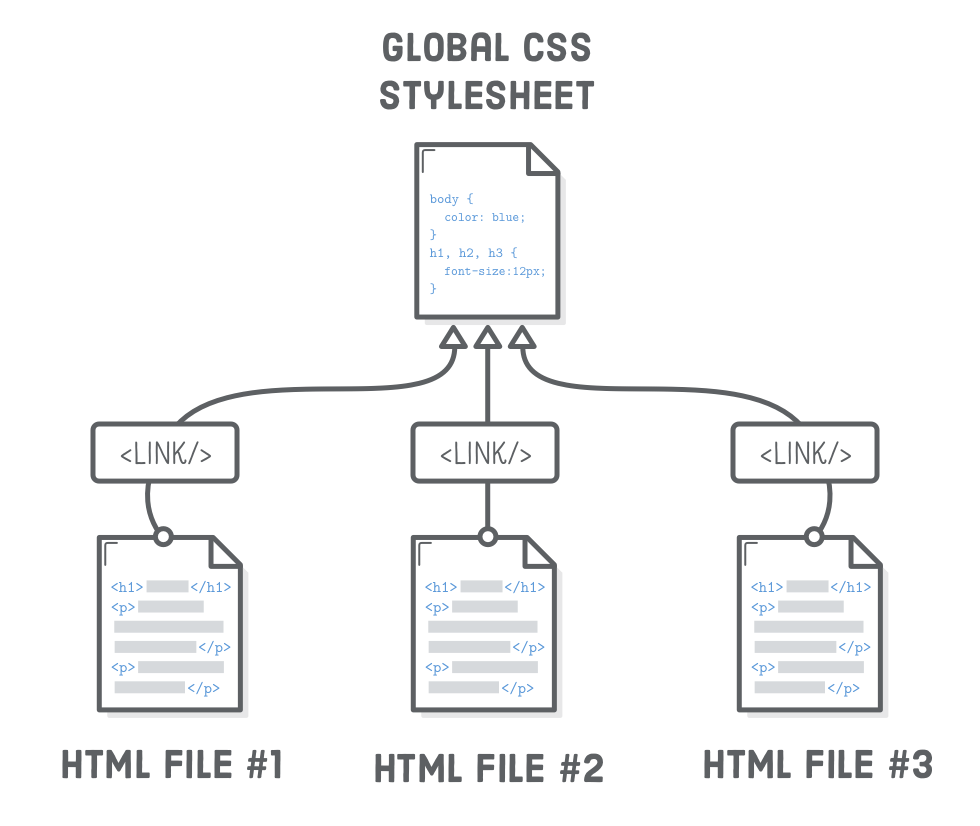
Imported
Embedded
Inline
Web Typography
p{
font-family: Georgia, 'Times New Roman', serif;
font-size: 28pt;
font-weight: bold;
font-style: italic;
line-height: 1.2em;
letter-spacing: 3px;
text-transform: uppercase;
font-variant: small-caps;
text-decoration: underline; /* line-through */
text-align: left; /* center right justify */
color: #000;
}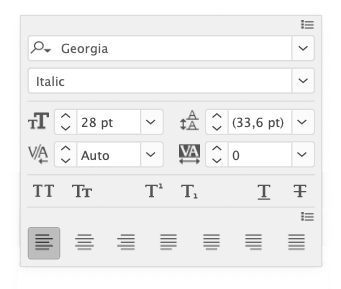
Units
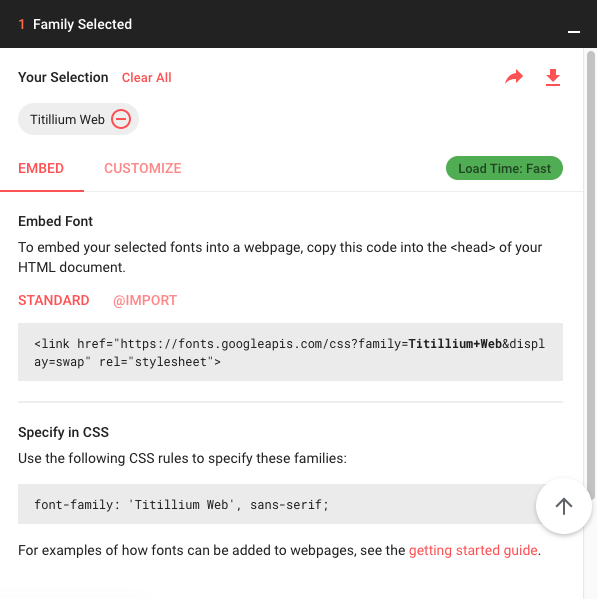
Basic box properties
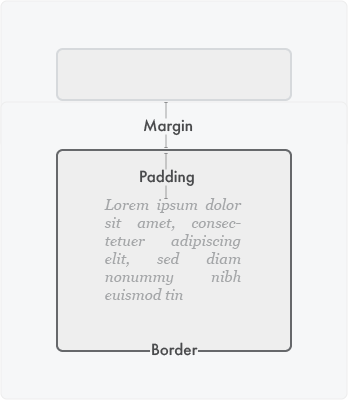
div {
width: 400px;
height:400px;
background-color: aliceblue;
padding-top: 12px;
padding-right: 3px;
padding-bottom: 6px;
padding-left: 9px;
/* padding: 12px 3px 6px 9px */
margin-top: 12px;
margin-right: 3px;
margin-bottom: 6px;
margin-left: 9px;
/* margin: 12px 3px 6px 9px */
border-width: 1px;
border-style: solid;
border-color: grey;
/* border: 1px solid grey */
}"The box model"
the sum of width + padding + border (+margin)
div {
width:100px;
height:50px;
padding:20px;
border: solid 10px #grey;
margin:50px;
}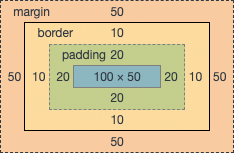
}
actual size: 160x110 px
To make width and height count
(padding and border grow inwards):
box-sizing: border-box
Color properties
| CSS property | description |
|---|---|
| color | text color |
| background-color | background color of boxes |
| border-color | the color of a box's border |
| background-image | image or color gradient |
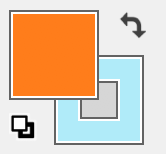
Color values
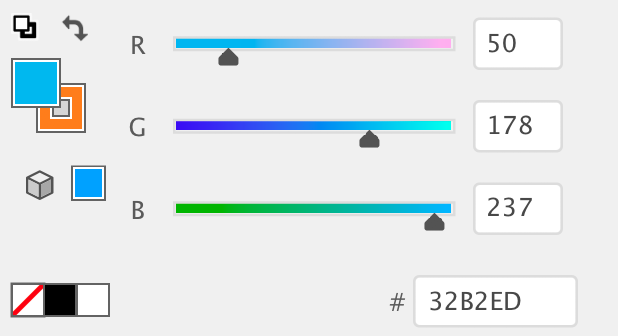
color: cyan; color: rgb(50, 178, 237); color: #32b2ed;
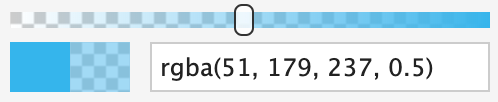
Color values
named colors

Borders
a lot of properties (30)
border
border-color
border-style
border-width
border-bottom
border-bottom-color
border-bottom-style
border-bottom-width
border-left
border-left-color
border-left-style
border-left-width
border-right
border-right-color
border-right-style
border-right-width
border-top
border-top-color
border-top-style
border-top-width
border-radius
border-top-left-radius
border-top-right-radius
border-bottom-left-radius
border-bottom-right-radius
border-image
border-image-outset
border-image-repeat
border-image-slice
border-image-source
border-image-width
Mainly
- -style
- -width
- -color
- -radius
- -image
Borders
border-style
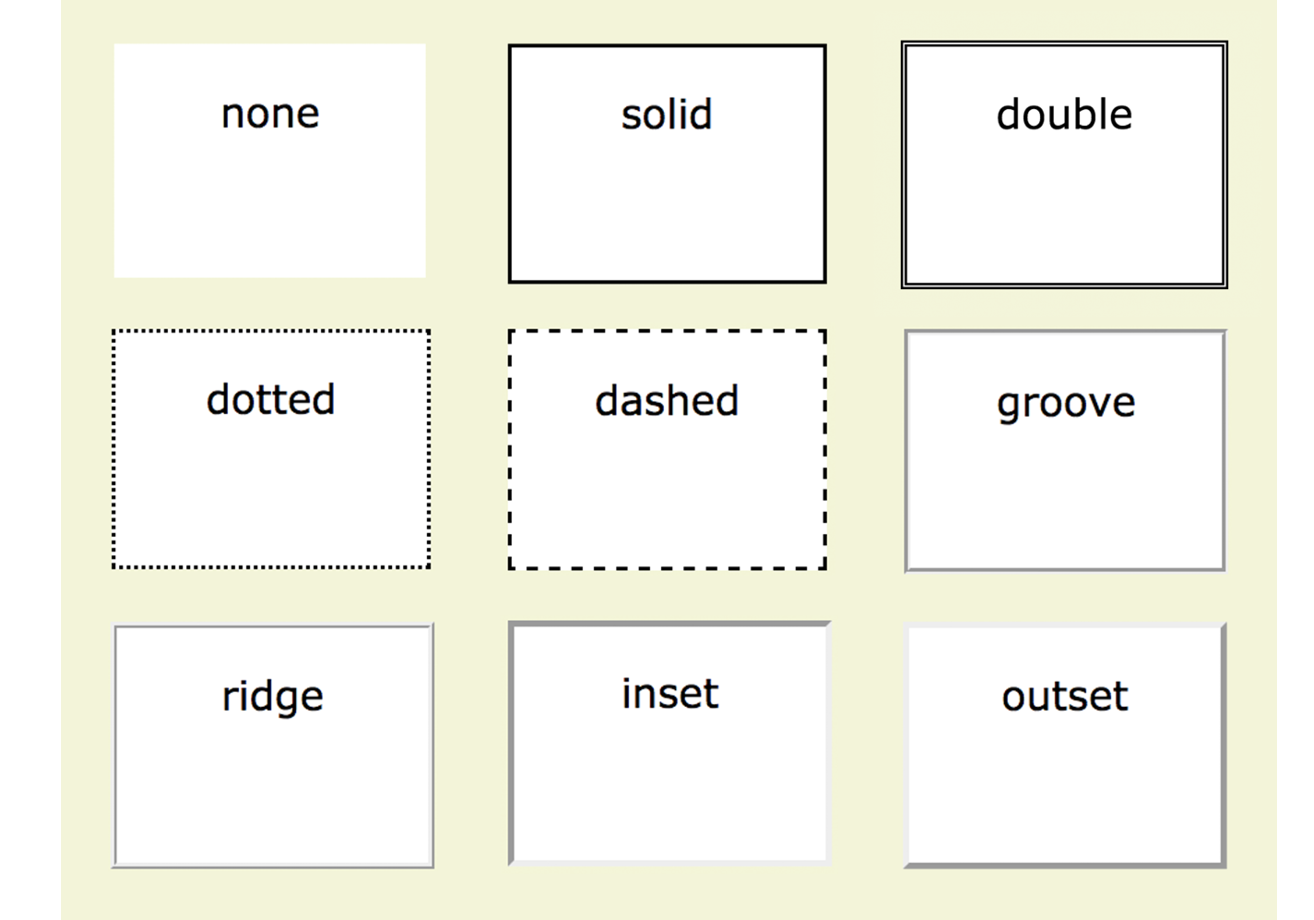
Borders
border-width
border-width:2px
Borders
border-color
border-color: firebrick;
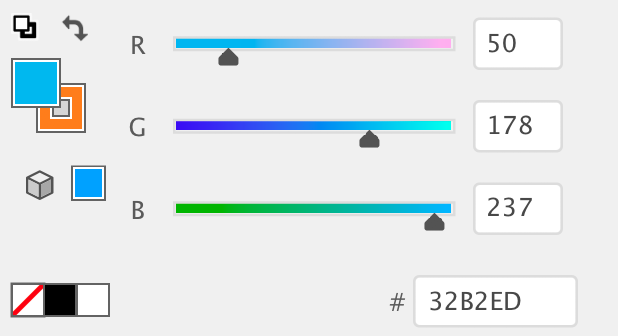
Borders
border-radius
border-radius: 25%;
border-radius: 50%;
Selecting
with better precision
using combinators
| Combination | Selects |
|---|---|
| article p | any p, anywhere, within an article |
| nav > ul | all ul's direct descendant of a nav |
| h2 + p | the p following directly after an h2 |
| li ~ li | all li following an li directly (all but the first li) |
| h1, h2, h3 | all h1, all h2 and all h3 |
| ul.menu | ul's with a class set to menu |
all descendants
nav a {color: #fff;}
hiding all pickles on this table:
table pickle {display:none}

direct descendants
li > a {color: #fff;}
hiding first three pickles on this table:
table > pickle {display:none}

first direct sibling
li + a {color: #fff;}
hiding second pickle on this table:
bento + pickle {display:none}

consecutive direct siblings
ul ~ li {color: #fff;}
hiding second and third pickle on this table:
bento ~ pickle {display:none}

list of selectors
h1, h2, h3, h4 {color: #fff;}
hiding oranges and plates on this table:
orange, plate {display:none}

list of selectors
a.menu-item {color: #fff;}
hiding the small pickles on this table:
pickle.small {display:none}
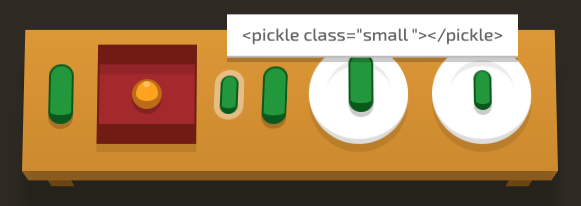
Importance - order
(who gets to be the boss)

!important
a{
color: red !important;
text-decoration: none !important;
}Importance -specificity
(who gets to be the boss)
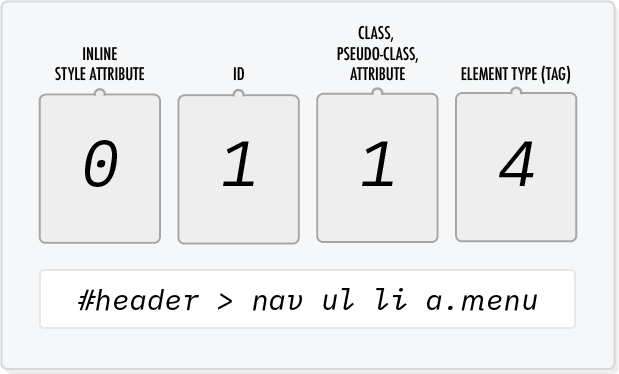
Till next time
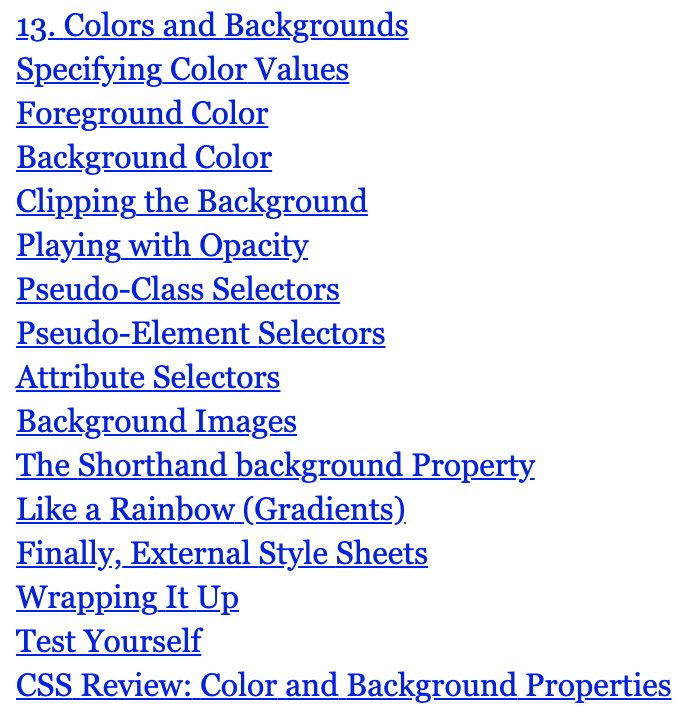
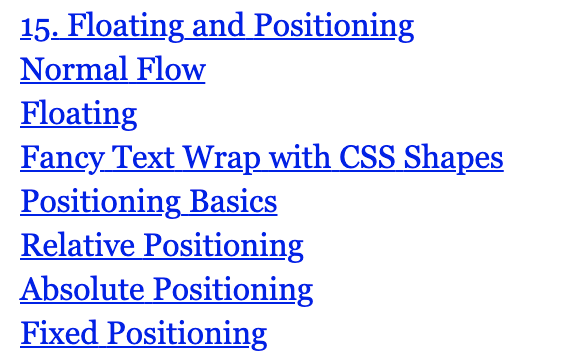
+ page 80-81 Figures and figcaption